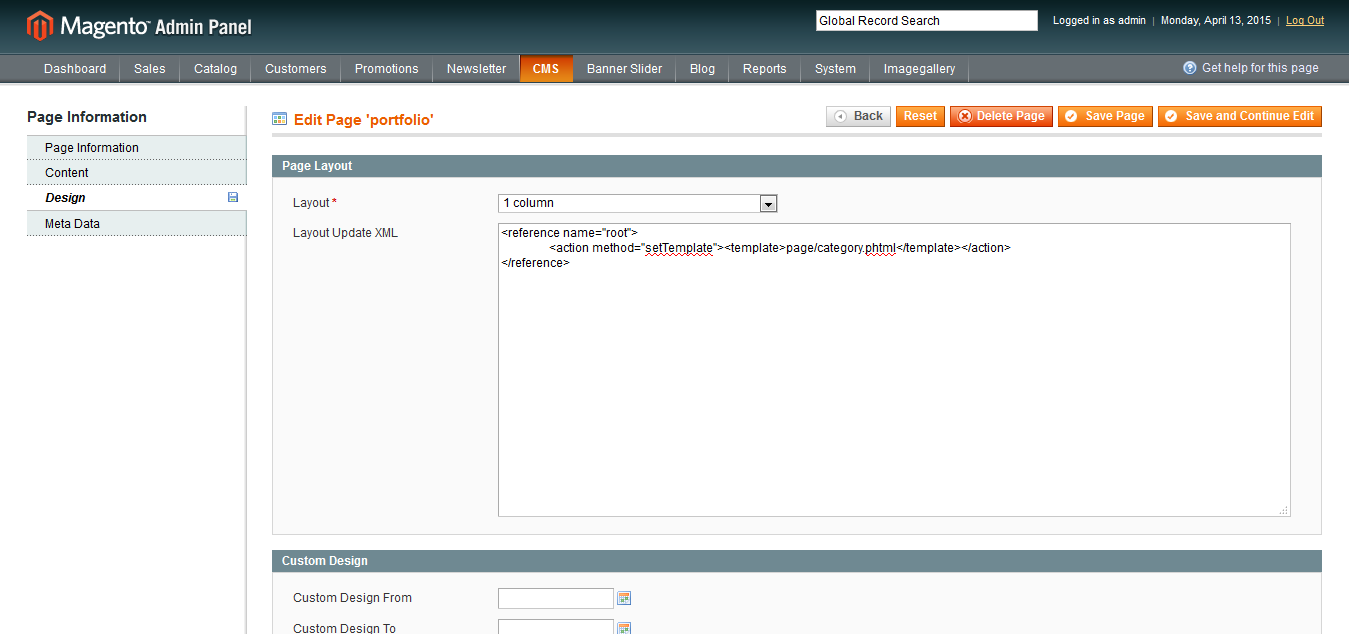<script type="text/javascript">
$( document). ready( function( ) {
jQuery ( '#link'). click( function( ) {
var link_value = jQuery ( this). attr ( 'value');
//alert ( link_value);
pagination ( link_value);
});
});
function pagination( link_value) {
jQuery ( "#ldr"). show( );
jQuery . ajax ( {
type : "GET",
url : "http://example.com/",
dataType : "html",
data : {link_value: link_value},
success : function( response) {
jQuery ( '. gallery'). html( response);
jQuery ( "#ldr"). hide( );
},
});
}
</script >
<div id="ldr " style="z-index: 99999999; display: none; position: fixed; height: 100%; width: 100%; background: url("http://www.example.com/image/ajax_loader_blue_512.gif") no-repeat scroll center center rgba ( 0, 0, 0, 0.5);">
</div >
<label value="20" id="link">20
<$
//
});
});
},
});
}
</
<
</
<