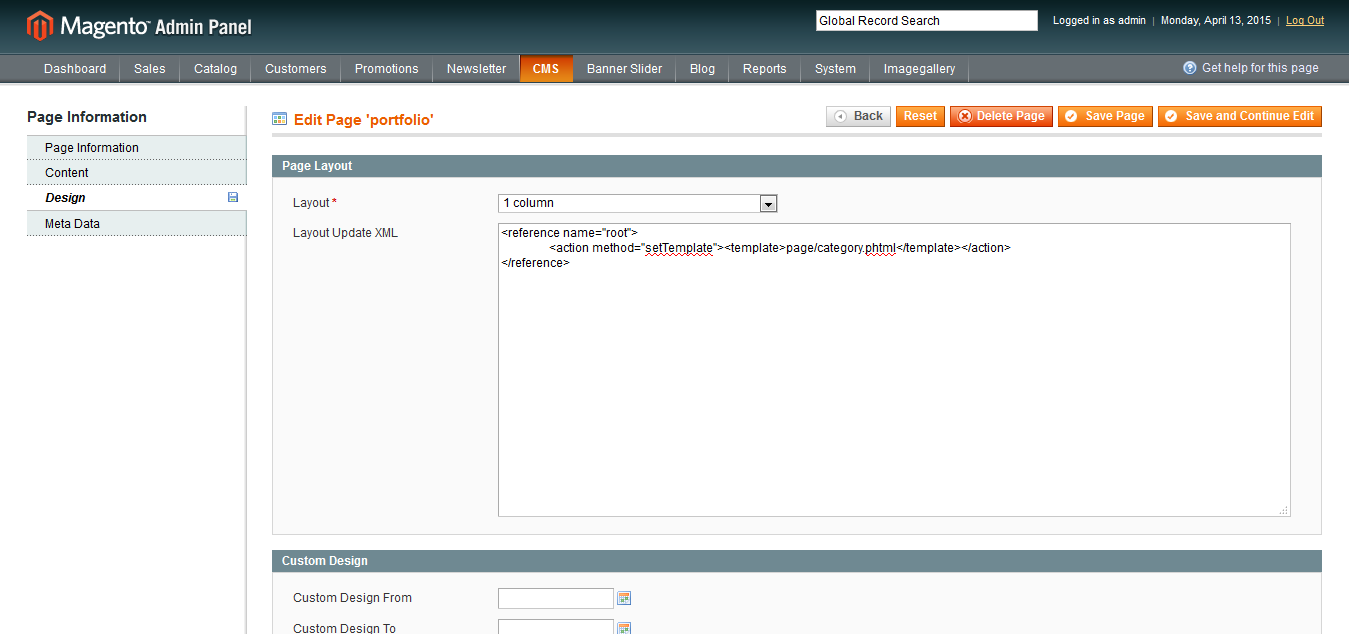how to get new root category of sub category in magento
$root_category = Mage::getModel('catalog/category')->load(7); // Put your root category ID here.
$subcategories = $root_category->getChildren();?>
<ul class="cat_list">
<?php foreach(explode(',',$subcategories) as $subcategory) {
$category = Mage::getModel('catalog/category')->load($subcategory);?>
echo $category->
getName()?></
a></
li>
<?php }?>
</ul>
this will help you new root category get child cateogry check it
if you want to add new root category in your menu then
just do and follow step
Go to Admin -> Catalog -> Manage Categories -> "Select Category" -> Display Settings -> Is Anchor = "Yes"
Then:
Admin -> System -> Index Management -> "Select All" -> "Reindex data" -> "Submit"
get defualt root category any where
Mage::app()->getStore("default")->getRootCategoryId()
any new root category then
Mage::app()->getStore($storeId)->getRootCategoryId();